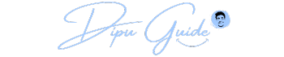दोस्तों, क्या आप चाहते है की आप जैसा चाहे वैसा 3d instagram इमेज बनाकर तैयार हो जाए तो दोस्तों ऐसा अब बिल्कुल संभव है आप जैसा bing ai image generator से कहेंगे वैसा ही 4 इमेज आपको बनाकर दे देगा |
यदि आप भी bing ai image generator का इस्तेमाल करके इंस्टाग्राम पर 3D इमेज बनाना चाहते है तो बिल्कुल सही लेख पर आए है इस लेख में हम bing ai image generator 3d instagram image कैसे बनाए बिल्कुल आसान तरीके से बताएंगे |
आजकल तो bing ai image generator बहुत ज्यदा इंस्टाग्राम पर अपना प्रोफाइल बनाने में, फेसबुक पर और युटुब थंबनेल बनाने में किया जा रहा है |
Bing Ai Image Generator से आप एक से बढकर एक अलग तस्वीर अपने नाम के साथ बनाकर अपने दोस्तों और फैमली को दिखा सकते है |
Bing Ai Image Generator से 3d instagram इमेज या फिर कोई भी तस्वीर कुछ ही सेकंड में बना सकते है इसके लिए आपको ज्यदा मेहनत करने की कोई जरूरत नहीं है |
तो चलिए इस लेख को शुरू करते है |
Bing Ai Image Generator 3d Instagram
Bing Ai Image Generator ठीक वैसा ही काम करेगा जैसे आजकल chatgpt का इस्तेमाल हो रहा है बस फर्क इतना है वह जो पूछेंगे उसका जवाब देता है और bing ai image generator जैसा text type करेंगे वैसा photo create करेगा |
यदि आप Bing Ai Image Generator का इस्तेमाल करके 3d Instagram इमेज बनाना चाहते है, तो निचे दिए गए स्टेप को फॉलो करे |
Step 1: सबसे पहले गूगल प्ले स्टोर पर Bing Ai Image Generator वेबसाइट पर जाए |
Step 2: अब Join & Create पर क्लिक करे |
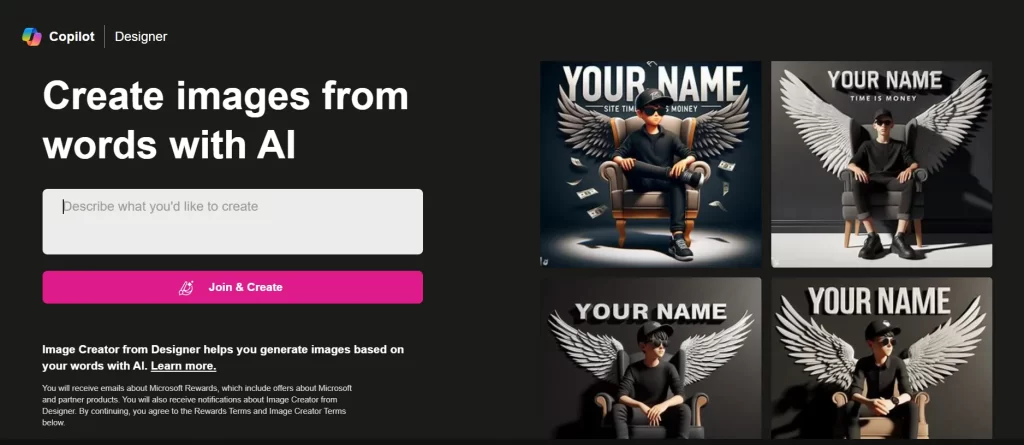
Step 3: इसके बाद Microsoft accounts से sign in करे |
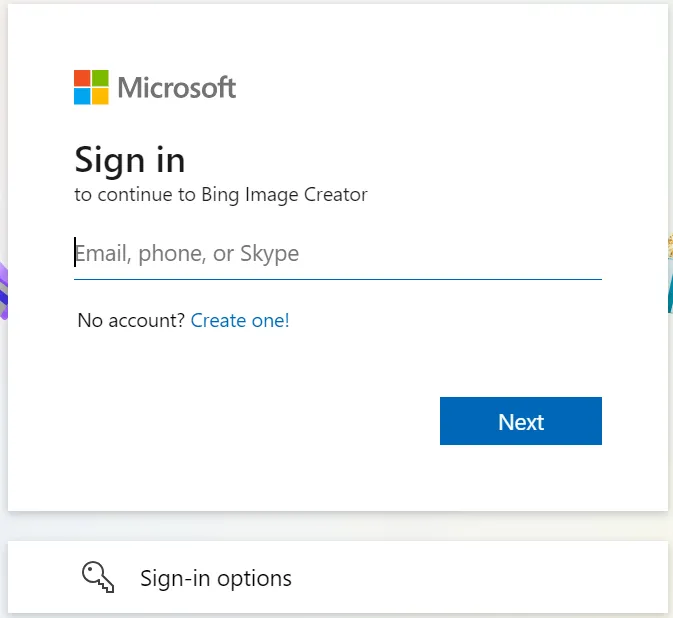
Step 4: इसके बाद जैसा इमेज बनाना है, उस टेक्स्ट को टाइप करे और Create पर क्लिक करे | जैसे A boy in magical forests and look in the sky.
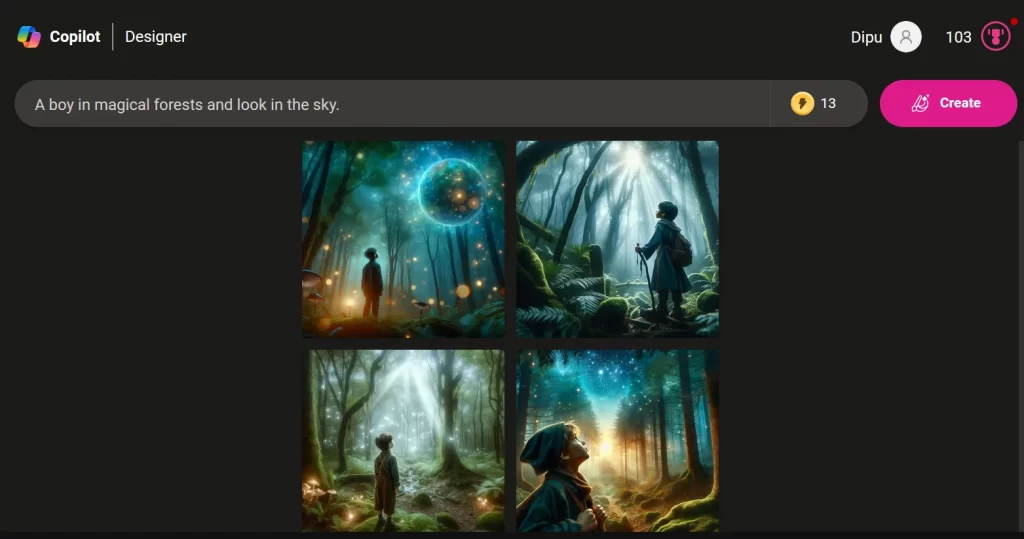
Step 5: अब आपके सामने 4 वैसा ही इमेज बनकर तैयार हो जाएगा |
Step 7: इसके बाद आप बस हाई क्वालिटी पर इमेज डाउनलोड करे | यदि आपको इमेज पसंद नहीं आती है तो refresh पर क्लिक करके फिर से bing ai image generator से बनवा सकते है |
इन स्टेप को पूरा करने के बाद आप आसानी से bing ai image generator की मदद भिन्न 3d instagram इमेज बना सकते है |
Example with Bing Ai Image Generator 3d Instagram
हमने कुछ निचे प्रमोट दिए है जिन्हें आप कॉपी करके उसके जैसा 4 इमेज बनवा कर देख सकते है |
A 3D iIllustration 25 years old boy in background instagram profile and profile image in boy. Front of boy setting on Instagram Logo.
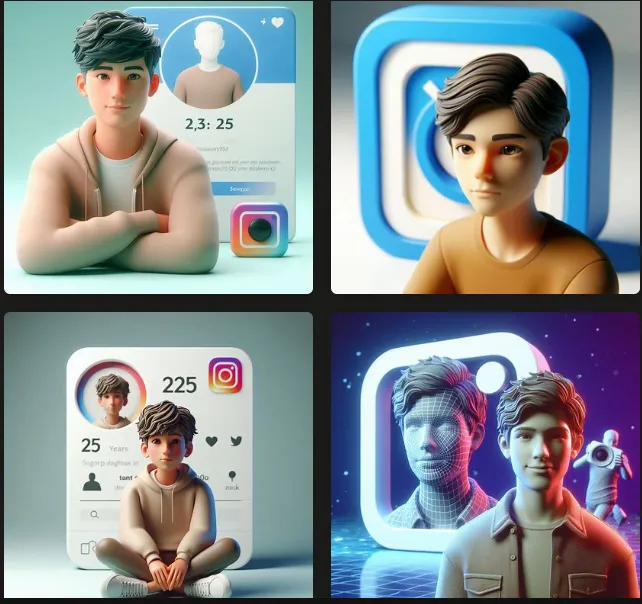
A 3D Illustration dinosaur wear sirt and tousers. In background image instagrram logo.

Create a realistic 3D illusion for a profile picture where a 22-year-old boy in a white hoodie is sitting casually on a instagram colorful light. Wearing sneakers and a white shirt, he looks ahead. The background features “Your Name” in big and capital red neon light fonts on the black wall. There should not be his shadow, and there are wings to make it appear as if he is an angel.

FAQS
क्या मैं बिंग एआई का निःशुल्क उपयोग कर सकता हूँ?
हाँ, आप Bing Ai का निःशुल्क उपयोग कर सकते है |
क्या बिंग एआई सभी के लिए खुला है?
हाँ, बिंग एआई सभी के लिए खुला है |
क्या बिंग एआई 3d इमेज बना सकता है?
हाँ, bing ai image generator 3d इमेज बना सकता है |
Conclusion
मुझे उम्मीद है की आप bing ai image generator की मदद से अलग अलग और मजेदार तस्वीर बनाकर आनन्द लेंगे |
यदि आपको अभी भी bing ai image generator 3d instagram image create कैसे करे इससे की तकलीफ आती है तो निचे दिए गए कमेंट बॉक्स में बेफिक्र बताए |
हम आपके सवाल का जवाब जरुर देंगे | यदि आपको लेख पसंद आया हो तो अपने दोस्तों के साथ जरुर शेयर | अतः आपका इस लेख को अंत तक पढने के लिए बहुत ही धन्यवाद !